
If you click the sign-up tab within the app, you will be presented with an account creation form. Simply fill in the form and enter your code in the Pupil code field.
Clicking Sign up will log you into the account.
Please note: Your Pupil Code is not the same as your password. The access code is only needed for the initial sign-up.
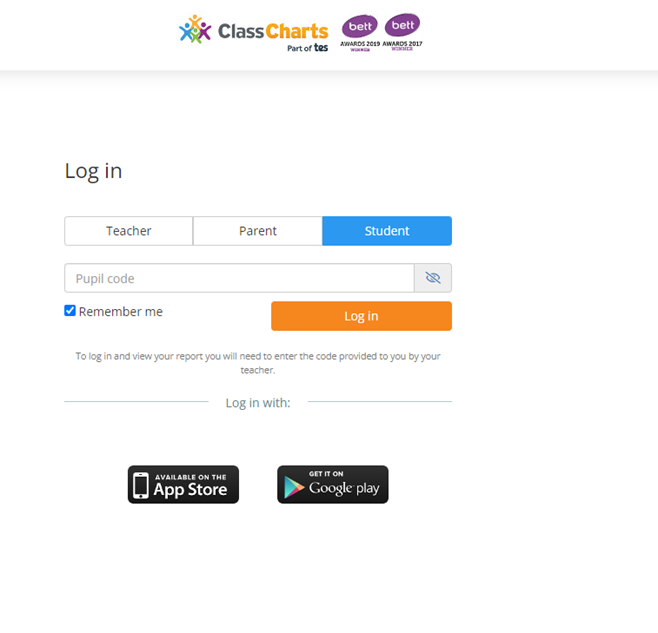
To log on to ClassCharts please use the following link - https://www.classcharts.com/student/login